In my case, I have Option Wireless iCON 225 (HSDPA) and I'm quite lucky to have mine listed as working and there's enough information for preparing the drivers.
Here's the summary of how I prepare the drivers:
1. Download and compile ozerocdoff --> udev.tar.gz (http://www.pharscape.org/ozerocdoff.html)
2. Skip installing hso driver kernel module since my kernel version is 2.6.35 (which is above or equal 2.6.31) --> http://www.pharscape.org/hso.html
3. Install HSOConnect (http://www.pharscape.org/hsoconnect.html) which requires hsolinkcontrol (http://www.peck.org.uk/hsolinkcontrol.html). And it turns out it just didn't work for me and I opt to use the default Network Manager.
4. Check if all works fine:
- Make sure hso module is already installed
find /lib/modules/`uname -r` -name 'hso.ko'
- Plug in the usb modem device and execute command below
lsmod | grep hso
If you see that hso is listed that's a good sign for you
- Check if the ports have been created
ls /dev/ttyHS*
My output is: /dev/ttyHS0 /dev/ttyHS1 /dev/ttyHS2
If you can see the output that also means ozerocdoff is already working
5. Go to my Network Manager, edit connections and add a new Mobile broadband connection.
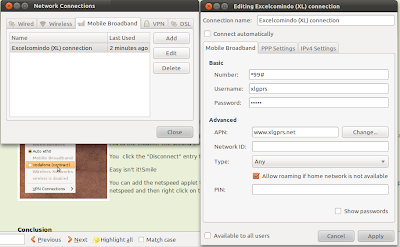
6. Go online with my new broadband connection :)
References:
- Network Manager - Hardware 3G (https://wiki.ubuntu.com/NetworkManager/Hardware/3G)
- PHARscape iCon 255 (http://www.pharscape.org/icon225.html)
- ozerocdoff (http://www.pharscape.org/forum/index.php?topic=545.0)
- HSOConnect (http://www.pharscape.org/forum/index.php/topic,743.0.html)
- Using Network Manager (http://www.pharscape.org/networkmanager-0.7.0-and-3g-wwan-modems.html)


