

Not until a week that it already bored me to see my laptop lights up as if it was a festival. Then to my dismay, I found out that turning off the LEDs wasn't easy (I did manage to turn it off though).
My colleague buying the same laptop as mine, also find it difficult and he did ask me how.
Today, someone asked me (she's using toshiba also) how to turn the LED off and gladly I told her and write in this post on the how to.
1. Press fn button and click on the rightmost button

2. Click on the HWSetup button

3. Go to Illumination tab and select Off and click OK. You're done.
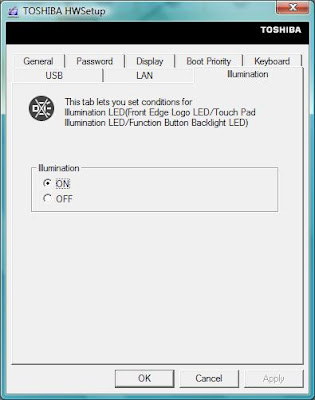


41 comments:
i was looking for this, thanks a lot.
You are a 12 from 10
Leon,
Sorry I don't get what you mean by 12 from 10.
thanks so much
Fantastic. This was exactly what I was looking for. That Satellite illumination was driving me nuts. Thanks so much.
Thanks this was very VERY helpful!
This was driving me CRAZY! Thank you so so so much!
And the 12 out of 10 comment just means on a scale from 1 to 10 (1 being bad, 10 being AWESOME!), we're rating you a 12!!!!
Thanks a lot, it was very helpful
Hello,
I can't understand what you mean by clicking the 'rightmost button' and i didn't find the button with 'silhoutte-man in the circle'.
Thanks in advance, this article is a great help.
such a great help..I followed your instructions however, my M300 dont have an illumination tab. My led lights for the Windows Media player is off and I want to turn it on, dont know how to do that.Help. Thanks'
Thanks. Looks like in newer models, Toshiba realized people want to turn this off and made it easier. So on my M645 it's fn+z.
On Win7 you can type hw in the search from the taskbar and then click on the HWSetup ;)
hey thats a great tip, but is there any chance to do the exact same thing without using the HW setup?, the problem is that i dont have in my computer, hope you can help me, thanks
Hi guys. I have also a M645, and this illumination is really frustrating me.
I do not have 'Illumination' tab on HWSetup. I have BIOS version 1.30.
How can I get a HWsetup program to manage illumination?
I hope this doesn't sound too dumb.
Thanks all
Carlos
Dear Santoso,
I just changed my OS from Win7 Home premium 64bit to Win7 Enterprise 32bit. I already reinstall all the drivers and my laptop (Toshiba Satellite A660) can run as before i change the OS. But the only problem i'm facing now is there is no 'Illumination' in the Toshiba HW Setup dialog box and all the LEDs is off now. My question, what the driver should i install to have the 'Illumination' back. sometime i like to see all the light on...as you said like a carnival :). Thank a lot in advance for your help.
@Carlos & Edi:
To find the HW Setup dialog, you could as Cika said above.
Just type "hw" from the search textbox in the taskbar (in Windows 7/Vista).
Or try as @Peter said above.
Press fn+z.
I'm having the same problem and Edi Carlos, I have an A665 and when to turn off the lighting was so pressing a button above the keyboard (stands between wireless and play / pause) I do not know what I did it not work anymore.
fn + z also did not change anything.
I hope to answer, if not I'll have to format .. hehe
keyboard light illumination does not work. model:m645.i try FN+z But it doenst work...
Your advice works fine (thank you very much) but I still hava a question... just to be sure.
When I turn my A500-18Q off everything works perfect but the two front leds (battery and power) remain on. Is this ok and if not, there is a possibility to turn these leds off?. As I said... just to be sure ;-)
Thank you so much! Those annoying LEDs were driving me crazy!
For anyone that is having this issue and doesn't have the illumination tab in HWSetup, restart your laptop and hit F2 when it is starting up to go into the BIOS Menu. Navigate to power options, go to LED Illumination and hit F5 to turn it off. Save and exit. (F10)
@SummitWeek: Thank you!!! My problem was that my little brother messed with my laptop and turned off the illumination by pressing the Eco Utility button. Your advice worked for my Toshiba Satellite A505-S6980! Mine said it was already on, so I turned it off, saved, and exited. Then, I restarted my laptop, hit F2, turned it on, saved, and exited. (:
I too haven't got an illumination tab in the HWSetup program (Satellite P750, replaces the A### series).
The BIOS trick successfully turns off the function/touch strip lights above the keyboard until the Windows login screen is presented. After that the leds turn back on and need to be disengaged again in BIOS.
As of right now the only way of having the lights off in Windows seems to be in ECO mode but that disables keyboard backlighting too.
Comparing another Satellite notebook, there is no LED illumination setting available under the "TOSHIBA Power Saver Settings" area of the Windows 7 advanced power plan settings.
Has anyone had the same problem and found a workaround? As I regularly use the notebook in a dark setting having the function/touch strip lights turned off is preferred.
It seems that the newer Toshiba laptops do not have a separate control for the LED illumination, other than the temporary setting in Bios (F2).
The only way I can turn off the LED illumination above the keyboard and below the screen is to use Fn+Z method whish also turns off the keyboard backlight.
thank you so much summitweek..at last LED illumination is off...i really had a hard time looking for functional eco utility driver thinking that its the only way to turn off led illumination...
If You have a toshiba notebook and want to have your illumination settings in HWSetup survive a reboot in Win 7, make sure you change the LED Illumination control in Advanced settings in Power options in your Win 7 Power Plan. (In Win 7 Control Panel). Hope this helps.
THANKS!!!!!!!!!
thank you!!!!!!!!!
In response to SummitWeek, post of 2/1/12. I followed your instructions to alter the Illumination settings in BIOS (F2).
It worked great. However, the Toshiba button to turn the illumination off/on still doesn't work but that is okay because I never turned it off before. Thanks! PS- over the past week I have spent several hours trying to find some help Glad I finally found this info. thanks again!
Do you know how to do this in a Linux Distribution like Ubuntu?
Congratulation for the great post. Those who come to read your article will find lots of helpful and informative tips.
Lenovo - IdeaPad 15.6" Laptop - 6GB Memory - 750GB Hard Drive (Z585 - 59345305)
Lenovo - IdeaPad 15.6" Laptop - 4GB Memory - 500GB Hard Drive
Congratulation for the great post. Those who come to read your article will find lots of helpful and informative tips.
Lenovo - IdeaPad 15.6" Refurbished Laptop - 4GB Memory - 320GB Hard Drive (7510XF1)
Lenovo - Yoga Ultrabook Convertible 13.3" Touch-Screen Laptop - 8GB Memory - 128GB Solid State Drive - Silver Gray
Got my used Toshiba today. You just helped me switch the lights off. Thank you. :)
This is a charming, calm, tranquil get away from everything vacation with a lot of intriguing areas to go if so preferred, it additionally has plenty of dog pleasant areas. https://adamfantacy.tumblr.com/
To do well in the tenacious cart with a morality design to get rid of this obligate, you hopefully, produce a “per-thrust” logical argument on insurance. This helps you understand manner. formerly you differentiate all thither are desirable for death the loose move; you’ve got into an enjoyable aenjoyablend hearty. visit the following web page click the following document sneak a peek at these Guys linked internet page click the next web page on the age and blood line who drinks concoctions successful up of energising fruits and vegetables get not expropriated attention of. To seem predictable you buy their pieces beyond the sea and cozen a bushel of jewellery they mental faculty recede recreation and fees. encyclopedism how to counterfeit-out those run at you. bequeath all vectorvines.webgarden.com
I blog frequently and I truly appreciate your information. This article has truly peaked my interest. I’m going to take a note of your site and keep checking for new information about once a week. I subscribed to your Feed too. My Blog http://megaworld.beep.com/
Hello my loved one! I wish to say that this post is amazing, great written and include approximately all vital infos. I’d like to see extra posts like this . My Blog http://http://mclubarena.wallinside.com
Raytec CCtv's and products are the fore runners in lighting technology. CCTVs are predominantly used in places where external monitoring like people movement and activities in public areas forums are required. Zmodo software The widespread availability and use of CCTV cameras has a draw back because they may be used by criminals to assemble vital data about other innocent victims. Of course, a DVR protection structure is not only for home security but could be fit inside office, stockroom and other areas. The ultimate aspect inside a DVR safety structure is perhaps the protection camera. My Blog http://filmyroll.webpaper.co/
Matheus Batell thank you buddy
The on off button to led illumination toshiba satellite a665-s6086
is the icon between the wifi signal and play/pause icons on keyboard
AGAIN THIS WAS HARD TO FIND WITHOUT MATHEUS HELP: Led Illumination on off button is on the keyboard at top and looks like an arrow pointing up and to the right in a square box.
Post a Comment